Web buttons, pictograms, and diagrams
Representation
We generally use web buttons, pictograms, and diagrams to represent common subjects, structure navigation or actions, illustrate facts and statistics, or form part of an infographic related to waterways and the BSS.
To keep our identity and brand firmly attached to the BSS, we’ve created our own icons, pictograms and diagrams. These represent /explain / tell our stories across several communication media:
- Print / design.
- Digital.
- Whiteboard Video.
- Presentations.
- Web.
We work with other agencies such as the Fire Services, see “Fire Kills Identity Guide”, with whom we create icons and graphics for.
BSS Orange
The essence of the organisation.
BSS Blue
Represents BSS Requirements, Examinations and Certification.
BSS Icon Red
Signify warnings and hazards.
BSS Purple
BSS Purple represents our organisation.
BSS Green
Green to signify positive safe behaviour.
BSS Icon Yellow
Signify warning and hazards.
BSS Red
Represents Stay Safe.
BSS Light Blue
Blue is used for top safety tips.
The Orange Button
Our icons come in the shape of a porthole and can be used in all our marketing collateral. We use them as an identifier for print, web, and web-app for navigation.
The BSS must approve any newly-created buttons. Our BSS Orange Propeller button represents the essence of our organisation, and can also be used for contact.
You can access the full range of web buttons through our website www.boatsafetysceheme.org.

Stand alone

Web App

Web on

Web off
Our Purple Button
BSS Purple button represents our organisation.

Stand alone

Web App

Web on

Web off
Our Grey Button
Represents safety. We use BSS Grey button whenever incorporating “Go boating – Stay safe”. It reinforces the message of “Staying Safe On The Water.”
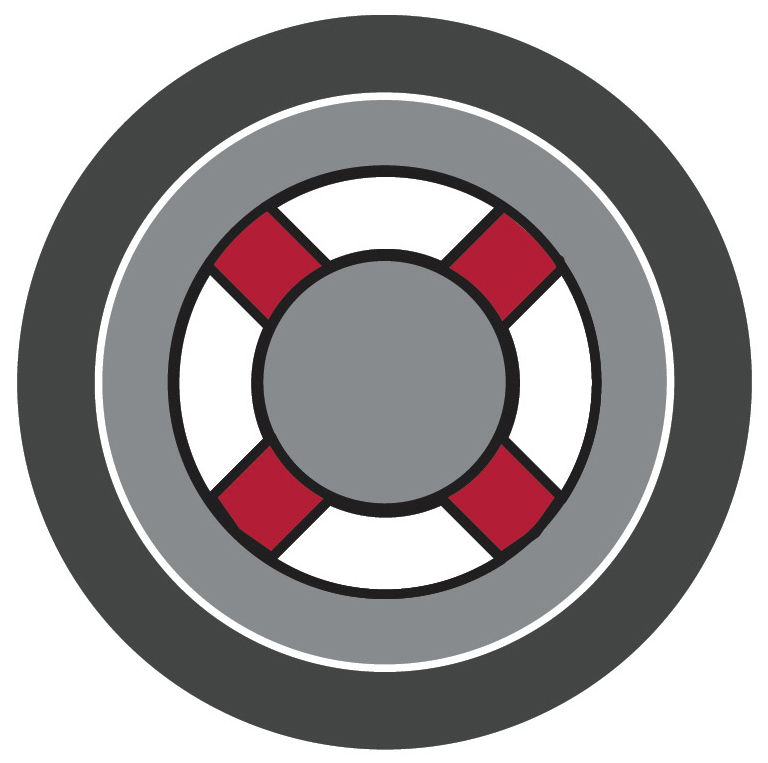
Stand alone
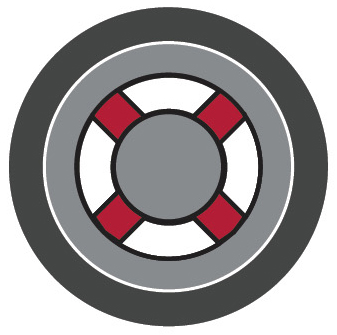
Web App
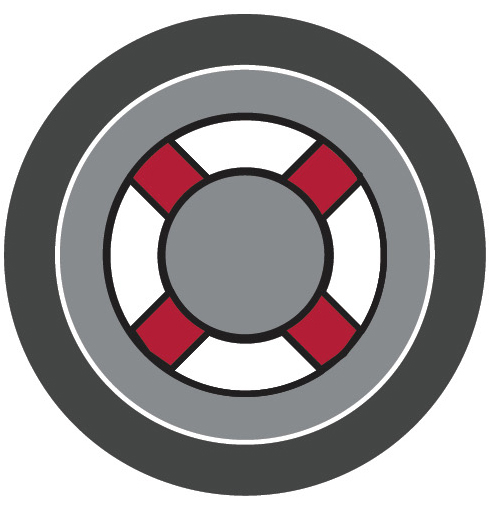
Web on
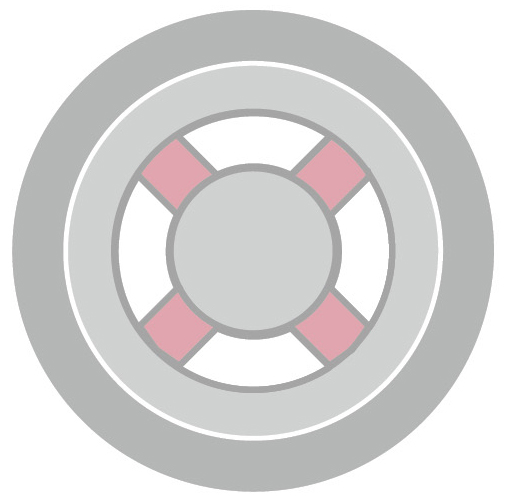
Web off
The Blue Button
Our BSS Blue button represents BSS Requirements, Examinations and Certification.
There are three types of BSS Examination for private boats, hire boats, and other non-private boats. This is the formal colour.

Stand alone

Web App

Web on

Web off
Our Green Button
Our BSS Green button signifies positive safe behaviour.

Stand alone

Web App

Web on

Web off
Our Light Blue Button
Our BSS Light Blue boat button is used for top safety tips.

Stand alone

Web App

Web on

Web off
Our Red Button
Signifies warnings and hazards. Having safely installed systems is only part of the story.
Two-thirds of fire and carbon monoxide risks arise from how people use and maintain engines, appliances, systems, and fuels. Information and advice on how people can keep themselves safe is associated with this colour.

Stand alone

Web App

Web on

Web off
Our Yellow Button
Signifies warning and hazards.

Stand alone

Web App

Web on

Web off
Ensuring brand integrity
The following describes our Core Colour Palette and how you should use it.
For maximum visual impact of the identity, it’s important that no other type or images encroach on the space around the logo.
Exclusion zone
An exclusion zone exists so no other elements such as type, graphics, images etc. interfere with the logo’s legibility.
The exclusion zone is defined by the outer width of the ‘full logo’ and is denoted ‘X’. Wherever possible, please ensure you honour the exclusion zone.
Placement
We’ve designed all buttons to sit on most backgrounds and still stand out through the use of strong contrasting icons and colour combinations. Use a lighter background than that of the main body of the button.
Colour
We’ve designed each button to represent the BSS in specific ways. Don’t change any of their colours.
Scalability
We’ve designed our web buttons to scale and hold their design qualities. Don’t change any outline weights, white areas, or BSS Dark Grey areas.
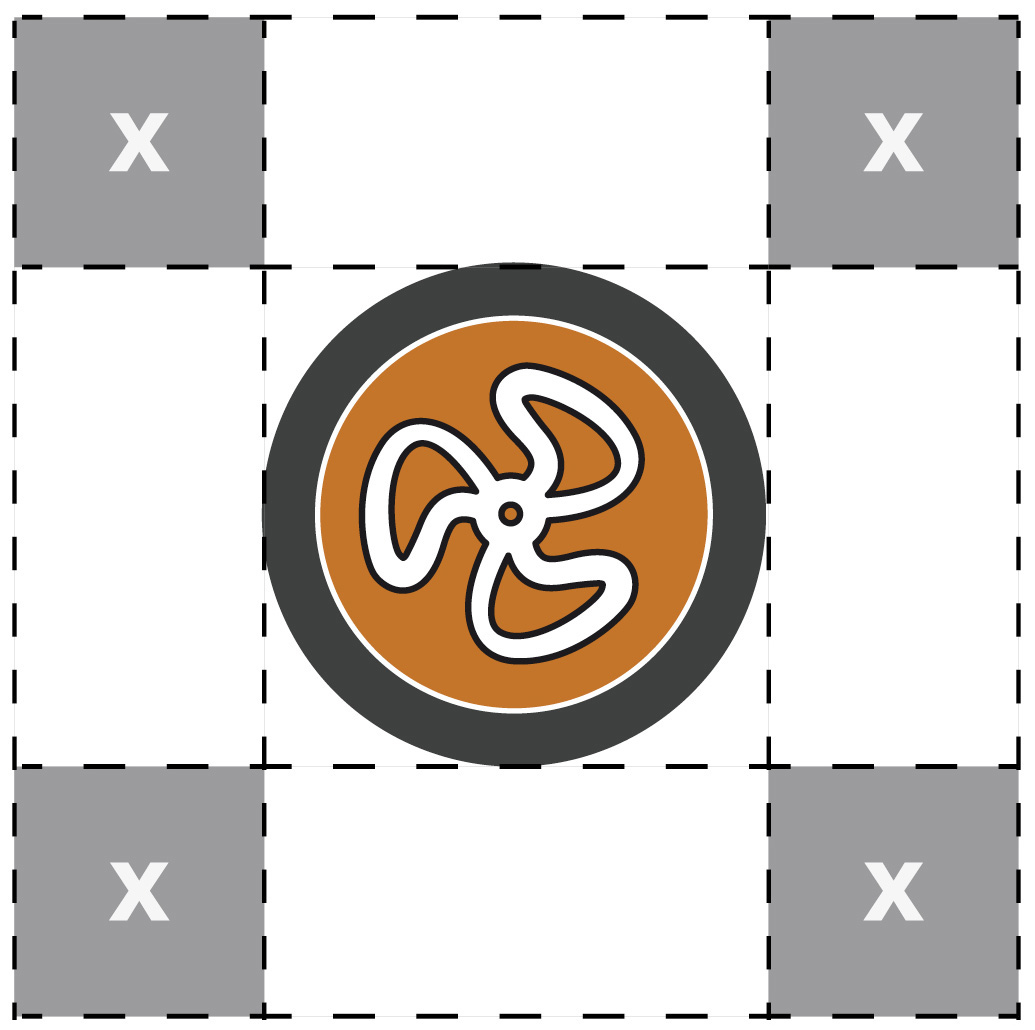
Pictograms
Pictogram library
You can request access to our pictogram library through our website www.boatsafetyscheme.org.
We use pictograms to convey messaging around warnings and hazards.
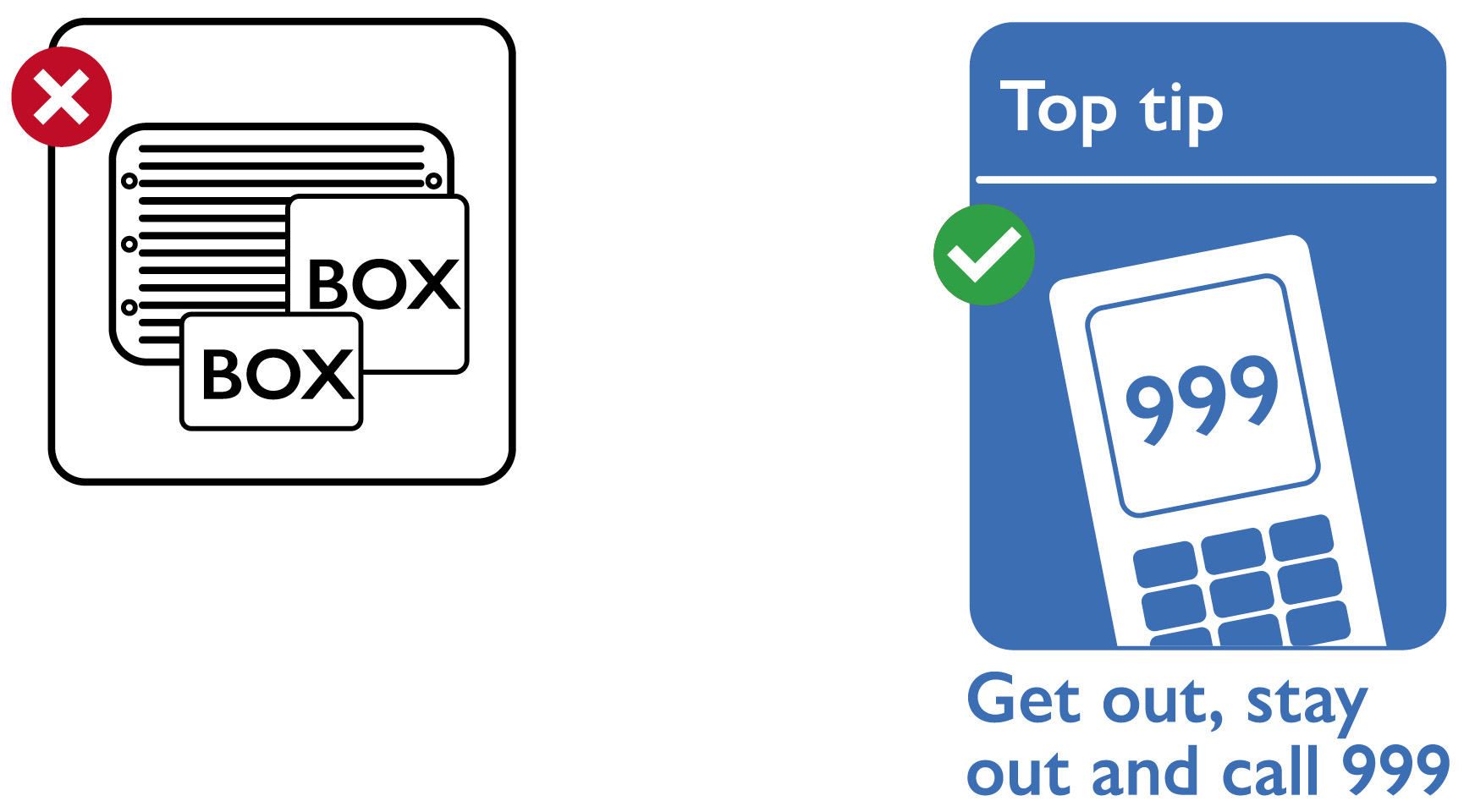
Creating pictograms
Constructing level two pictograms/illustrations
This page shows you how to construct level two illustrations. These are contained in a box with curved edges as shown.
They’re all black and white only, with the exception of illustrations to accompany top tips which appear in white reversed out of a BSS Light Blue box with curved edges.
Boxes may be accompanied with a BSS Green circle tick box or BSS Red circle cross box.
You can add text inside or outside the box depending on what type of pictogram you require.
Scalability
We’ve designed our pictograms to scale and hold their design qualities. Don’t change any outline weights, white areas, or BSS Dark Grey areas.
A Square – Minimum size 34mm
B 1/5 of A
C Corner radius 2.5mm
D Key line 1.5pt with rounded caps and corners
E Top tip sections should be 1/4 of A
F Gill Sans Bold 15pt
G Support text Gill Sans Bold 14pt
Colour
We’ve designed each pictogram to follow the BSS colour palette.
- BSS Green.
- BSS Red.
- BSS Light Blue.
- BSS Dark Grey.
Placement
We’ve designed all pictograms to sit on white backgrounds and stand out through the use of strong illustrations and colour combinations.
You can get further guidance by contacting us through our website
www.boatsafetyscheme.org.
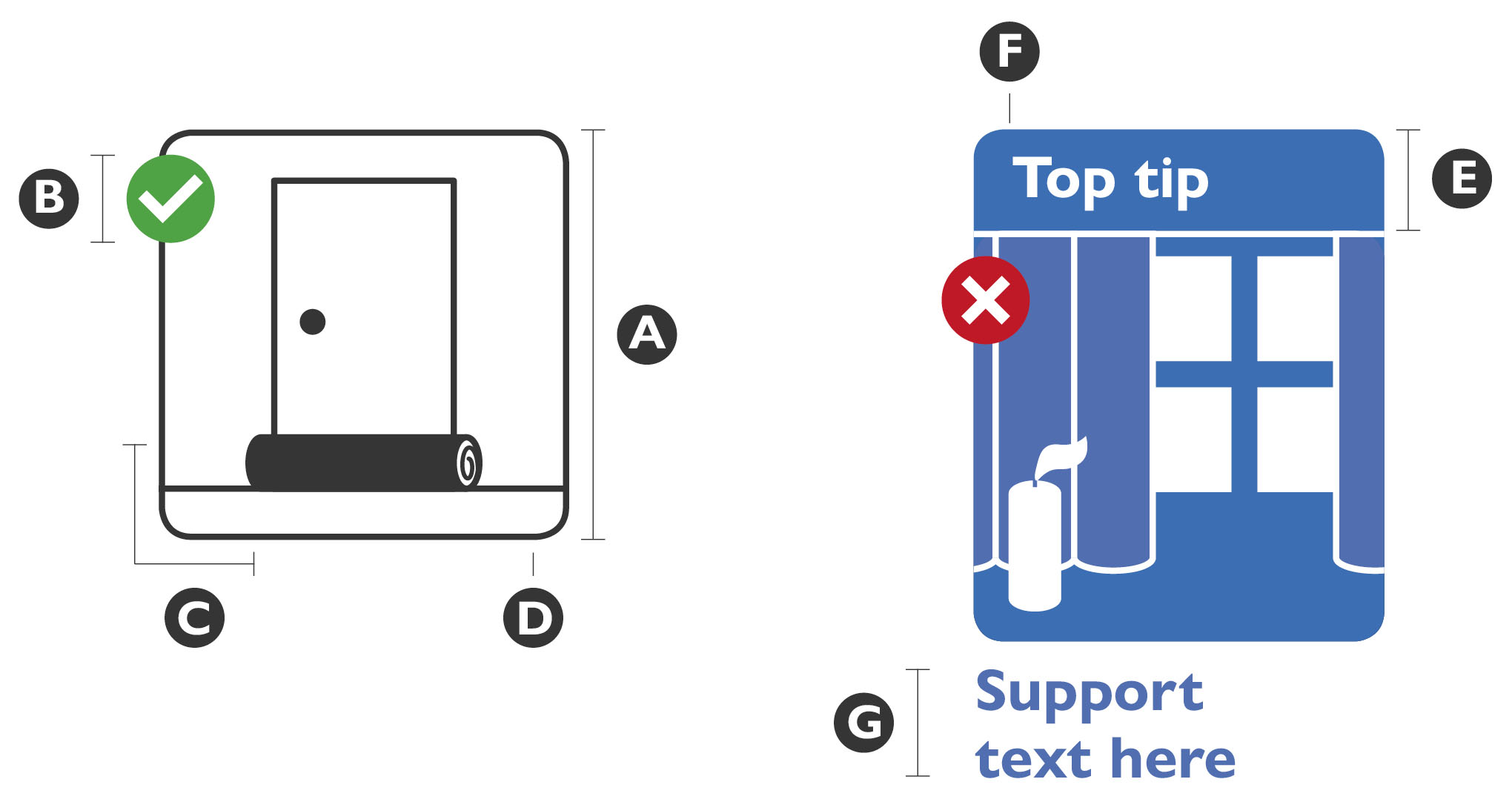
Diagrams
Diagrams library
You can access our diagram
library by contacting us through our website www.boatsafetyscheme.org.
We use diagrams to illustrate a wide range of instructions and safety messages.
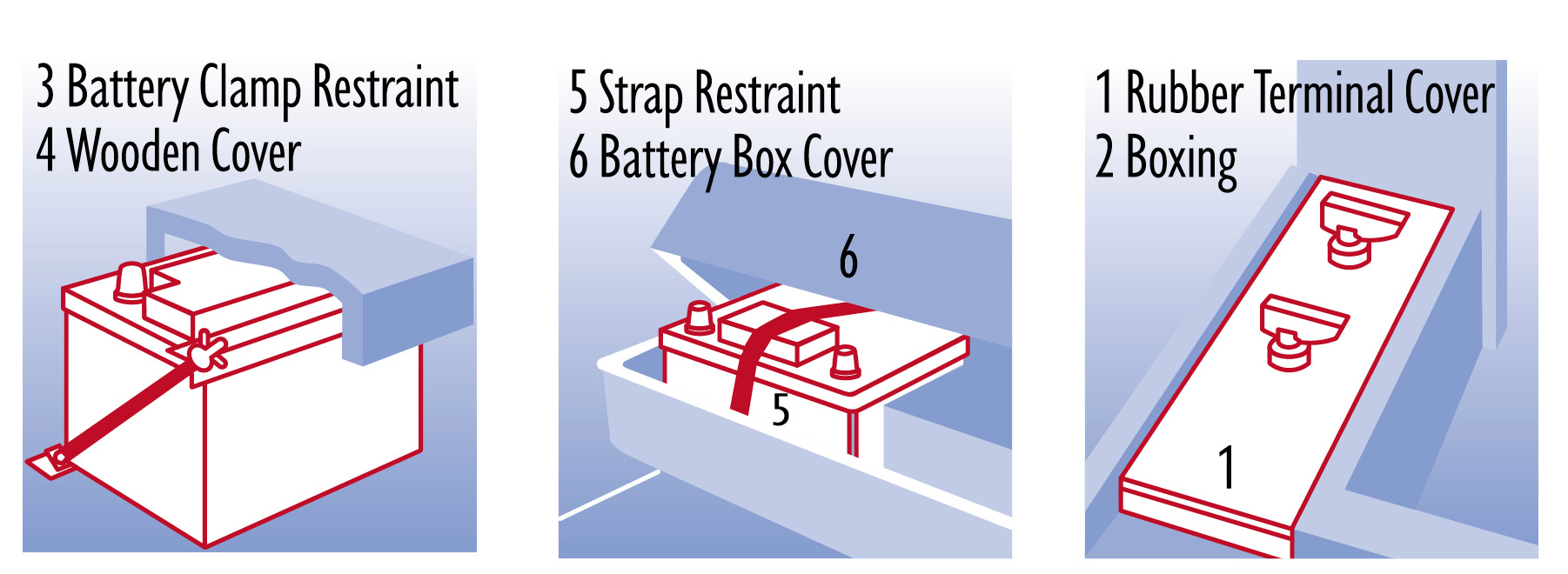
Creating Diagrams
Constructing level two pictograms / illustrations
This page shows you how to construct BSS diagrams.
They’re all BSS Red, BSS Dark Grey, BSS Light Blue (tints allowed to develop form and shape) and white only.
You can add text inside or outside the box depending on what type of diagram you require.
Composition
You may need to construct technical and non-technical diagrams in a variety of sizes and combinations.
Please adhere to the following basic rules:
- Square – Minimum size 34mm.
- Corner radius 2.5mm.
- Key line 1.5pt.
- Key lines to have rounded caps and corners.
Colour
We’ve created each diagram to follow the BSS colour palette.
- BSS Red.
- BSS Dark Grey.
- BSS Light Blue.
Scalability
We’ve designed our diagrams to scale and hold their design qualities.
Don’t change any outline weight (illustrated here in BSS Red) white areas or BSS Dark Grey areas.
Placement
We’ve designed all diagrams to sit on white backgrounds and stand out through the use of strong illustrations and colour combinations.
Contact the BSS through our website www.boatsafetyscheme.org should you require any more guidance.
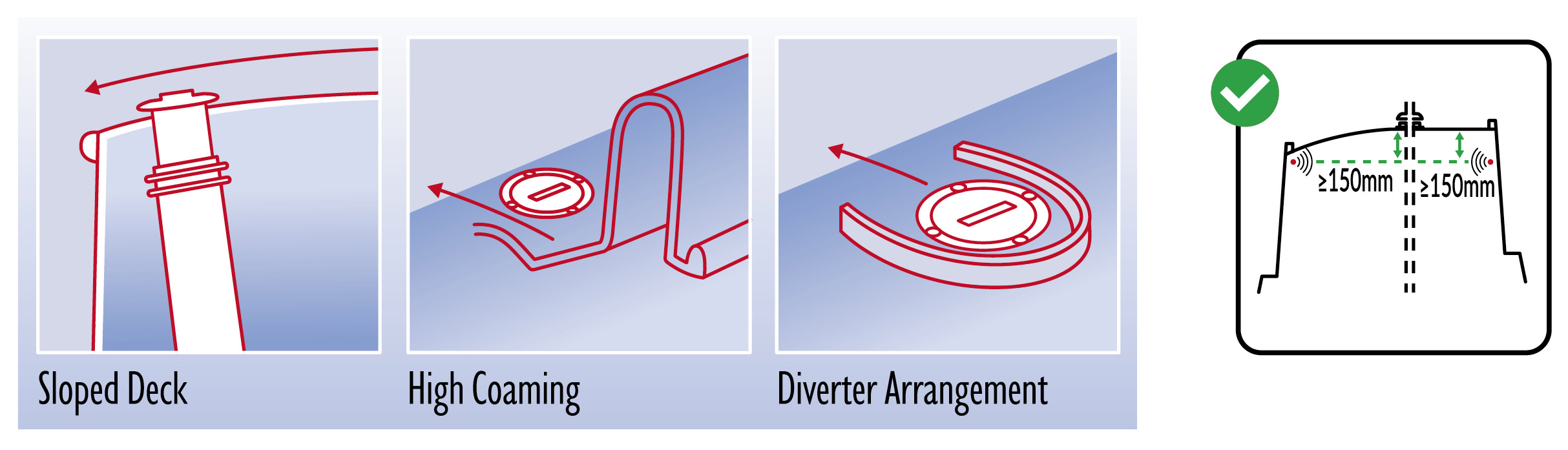
For advice on applying the BSS’s brand and design guidelines, please contact us through our website www.boatsafetyscheme.org or call: 0333 202 1000.
All diagrams, illustrations, and images aren’t to scale and are for illustrative purposes only.
